Content translation involves the conversion of content from one language to another, without losing the original meaning and purpose of the content. It is a crucial aspect of managing multilingual websites, allowing businesses to reach a wider global audience. Adobe Experience Manager (AEM), a popular content management system (CMS), offers robust features for managing content translation efficiently. In this blog, we will deep dive into how the content translation process work in AEM and explore how this powerful tool streamlines the creation and management of multilingual content, helping businesses deliver consistent and compelling experiences across different languages and regions.
Why Content Translation matters
Translation of content into different languages can have multiple benefits for businesses, including increased engagement, improved customer experience, and higher conversion rates. Additionally, providing content in multiple languages can enhance a brand's reputation as a global organization that values inclusivity and diversity, providing a competitive advantage in today's global market. Ultimately, content translation enables businesses to connect with a diverse audience and tailor their message and content to unique cultural nuances, ensuring that their target audience finds the content engaging.
Where to start with Content Translation in AEM
Adobe Experience Manager offers a comprehensive suite of features designed to streamline content creation and management processes. One of its powerful capabilities is its built-in localization features, which make it easy to adapt content for diverse global audiences. AEM not only supports multiple languages, but also offers translation workflows for adaptable forms and related documents of record. With AEM's translation capabilities, you can efficiently achieve your objectives, whether you are targeting customers in different geographic regions or aiming to expand your global reach. No matter where your audience is located, AEM empowers you to deliver localized content that resonates with them.
In general, the translation process in Adobe Experience Manager (AEM) involves four fundamental steps:
- Configuring the translation integration framework to establish a connection with a translation service.
- Defining translation rules to determine which content requires translation.
- Creating a translation project to collect the content, send it to the translation service, and receive the translated output.
- Examining and releasing the translated content for publication.
By following these four steps, you can effectively utilize AEM's translation capabilities to adapt your content for different languages and target audiences.
AEM Translation Tools
AEM's translation tools offer a powerful set of features that are also easy to grasp. These tools include:
- Translation Connector: The Translation Connector in Adobe Experience Manager (AEM) acts as an interface that connects AEM with the selected translation service. It enables the smooth integration of third-party translation services into AEM, allowing for easy translation of content.
- Translation Rules: The Translation Configuration User Interface (UI) provides users with a streamlined and intuitive way to efficiently manage the rules that dictate the translation of content. These rules determine which specific content, located within designated paths, should undergo translation.
- Translation Projects: The objective of this initiative is to expedite the translation process by consolidating all pertinent text and associated resources that necessitate translation into a unified project, facilitating streamlined management and progress tracking. These projects gather all content requiring translation into a single endeavor and utilize the connector to interactively transmit and receive translated content, enabling efficient monitoring of translation progress.
Generally, you only need to configure your connector once per instance and establish project-specific rules. Once set up, you can utilize translation projects to continuously translate and manage your content's translations.
Steps to make Content Translation process work in AEM
The Translation Project can be initiated through various channels, and new content can be added to an existing Translation Project. Additionally, multiple translation jobs can be activated within a single Translation Project.
Project Console - The Translation Project can be created through the project console.
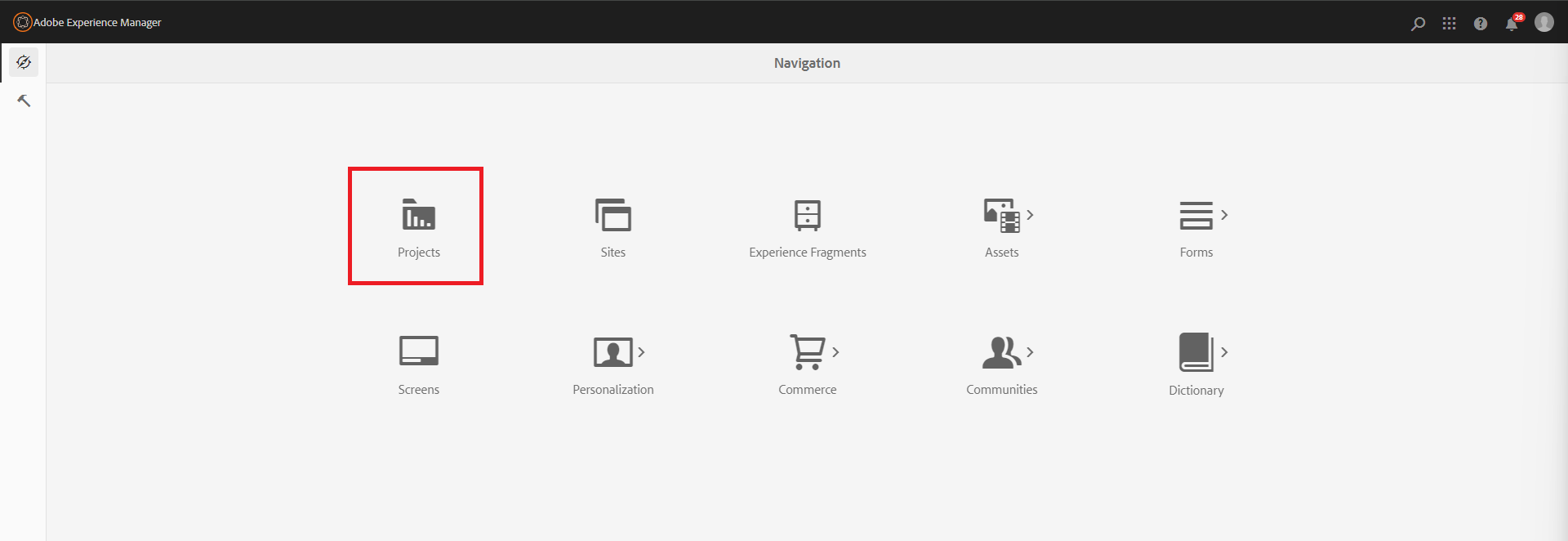
If required you can create new master projects that can be used as templates to create a new project.
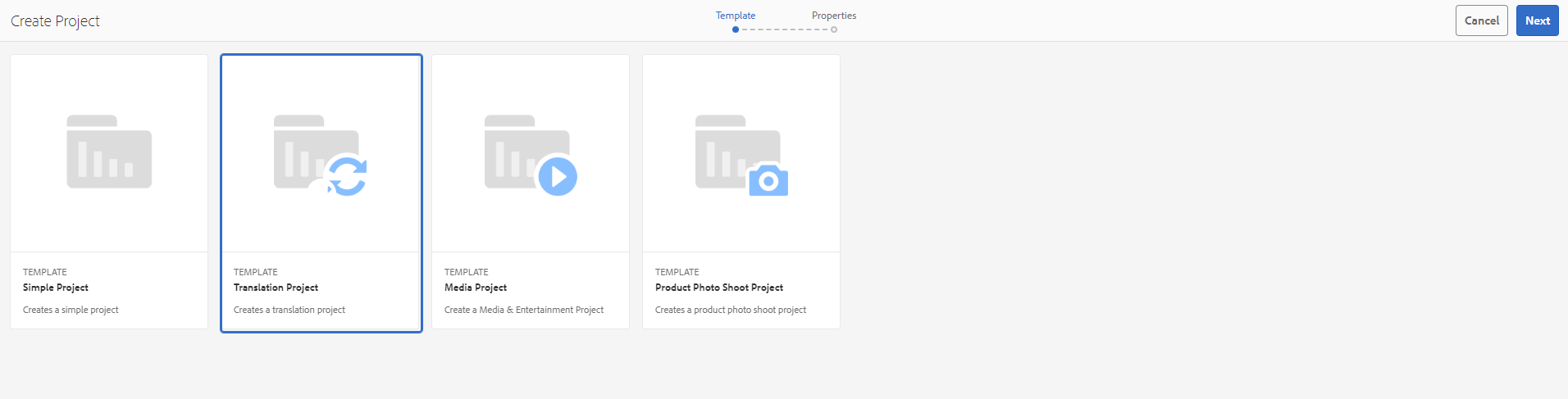
Add the basic details like Title, Description, Start Date, End Date, Users to manage the project, etc:
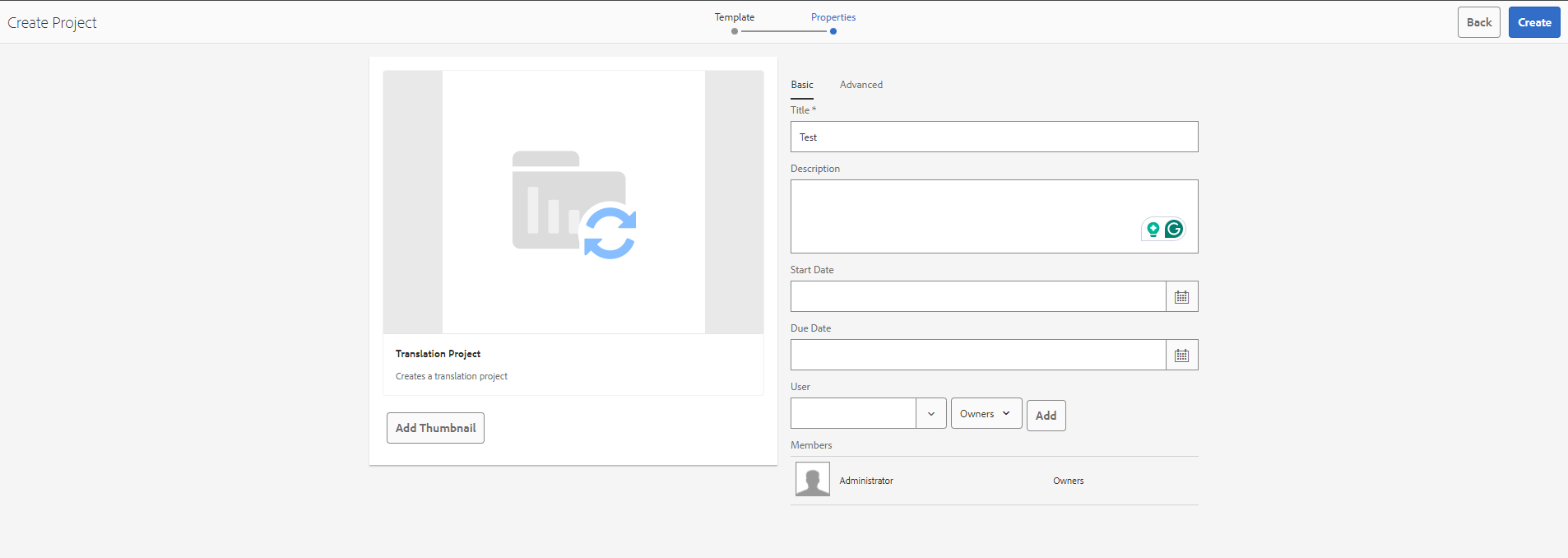
In the Advanced tab, select the Source Language, select the required Target Languages - you can select multiple target languages, and a separate Translation Job will be created for every Target language.
Select the Cloud configuration, leave it blank if the default configurations should be used (libs or global conf), if not select the site-specific configuration.
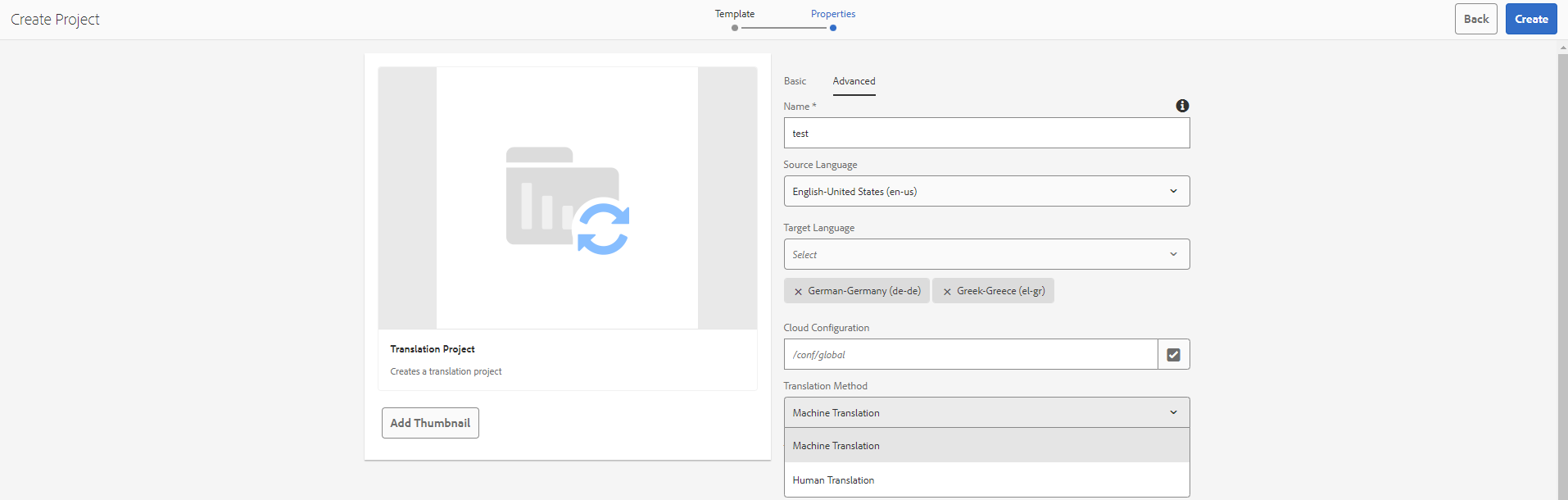
Select the:
Translation Type: Machine Translation or Human Translation
Translation Provider for Machine Translation, also select the content category
Other options based on the project need - Automatically Promote Translation Launches, Delete Launch After Promotion, Automatically Approve Translation - this configuration helps us to automatically approve and promote the translation content.
You should be able to schedule the translations, create jobs for repeated translation (Daily, Weekly, Monthly, and Yearly)
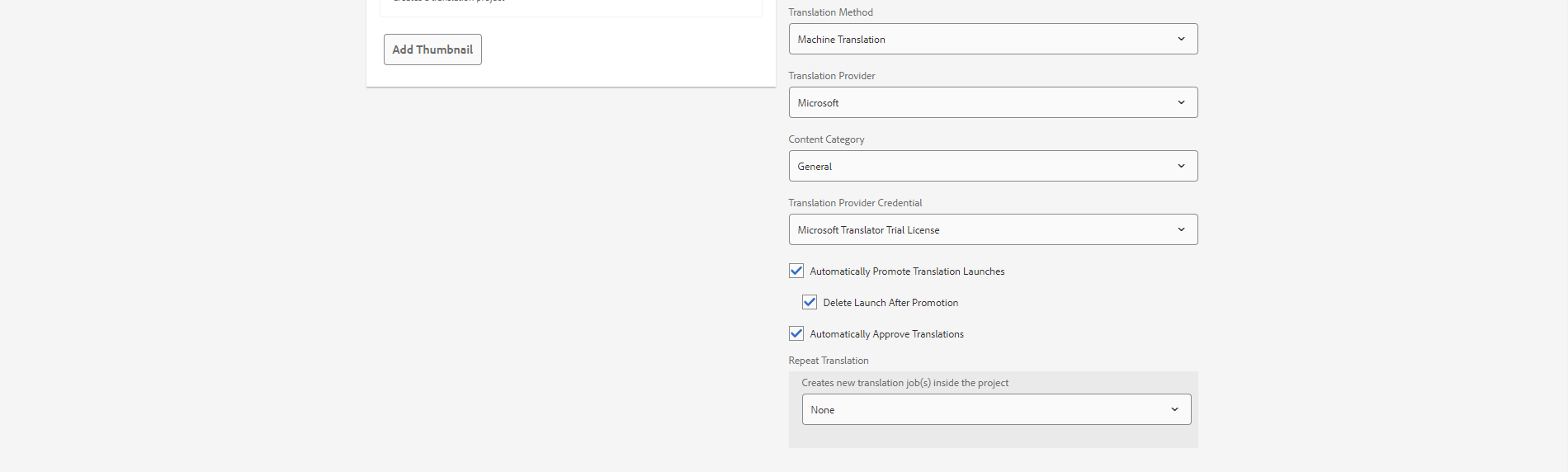
Now, the project is created with a translation project for the selected target languages and you will be able to add the required content for translation.
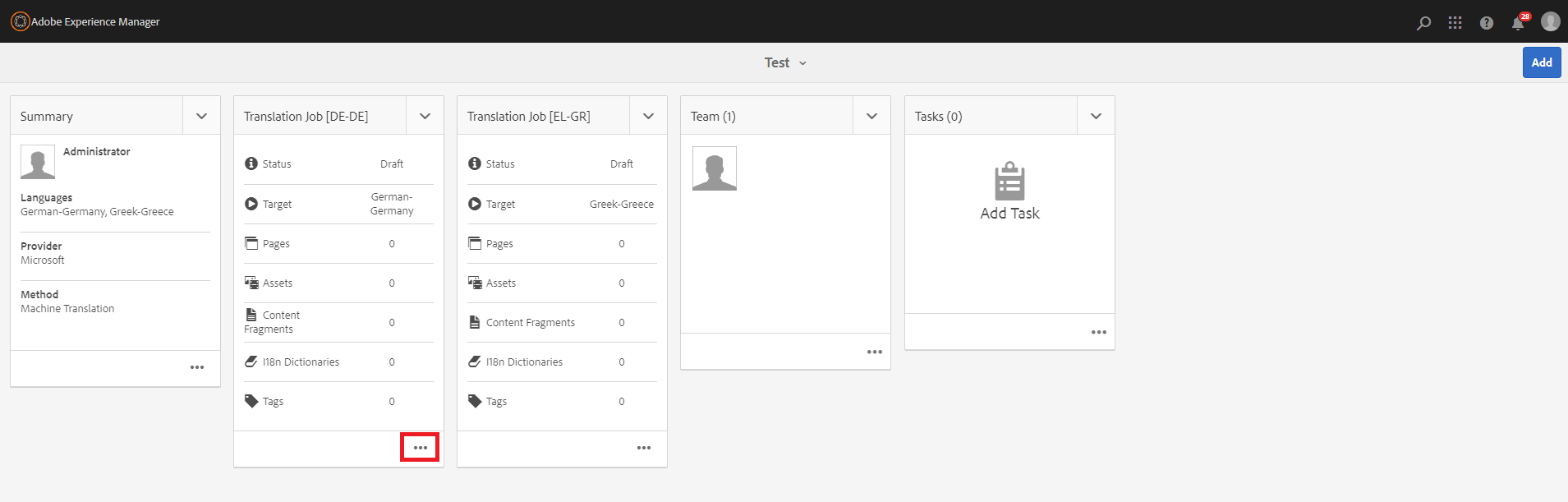
You can add pages, assets, content/experience fragments, and tags.
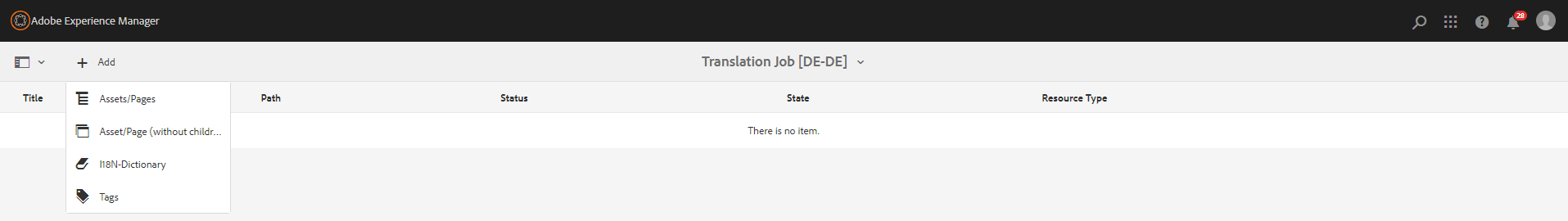
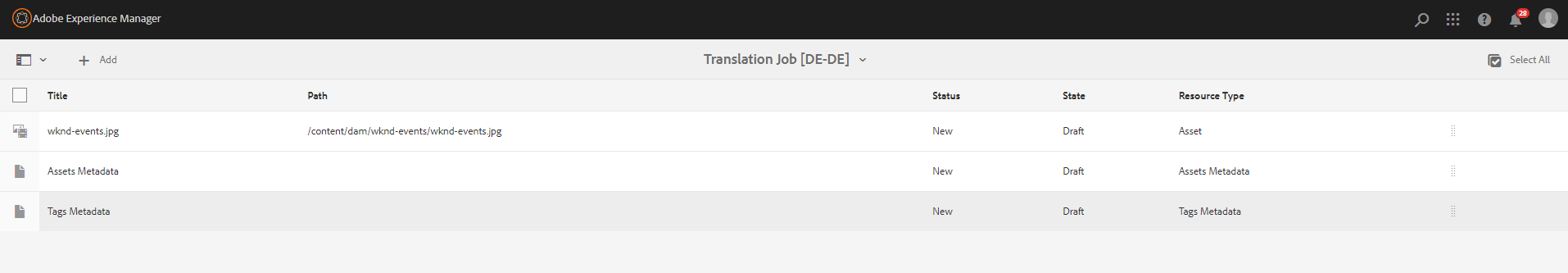
While selecting the Assets/Pages the corresponding tags and i18 strings are included.
You should be able to add additional Translation Jobs to the project.
#APPROACH 2 - Site Console - Create Language Copy
The translation project can be created while creating a new language copy.
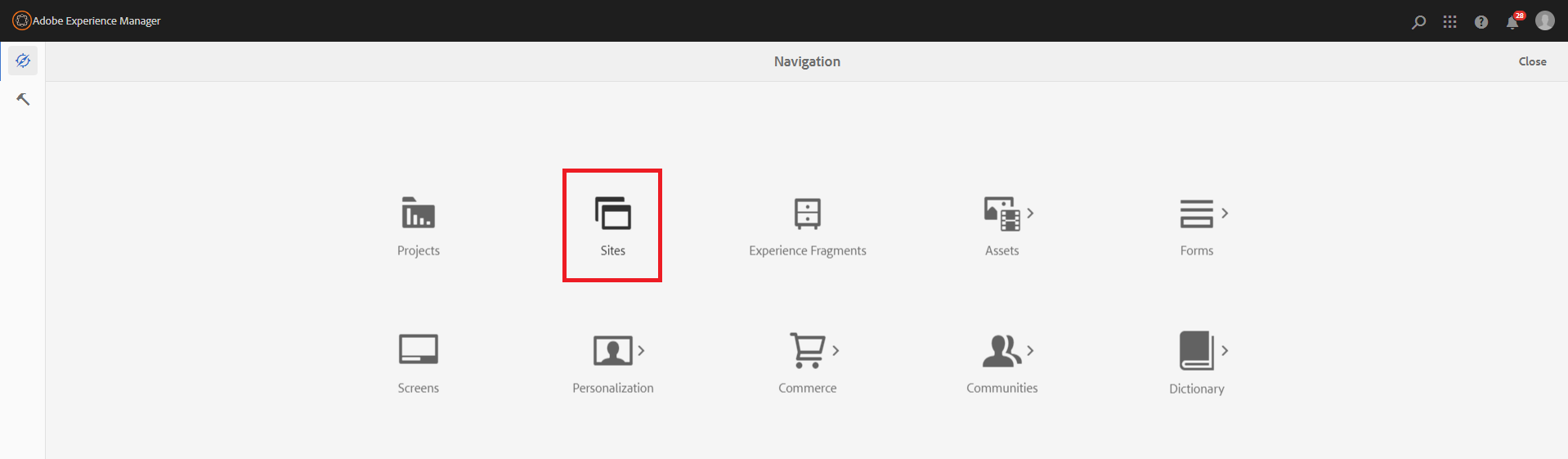
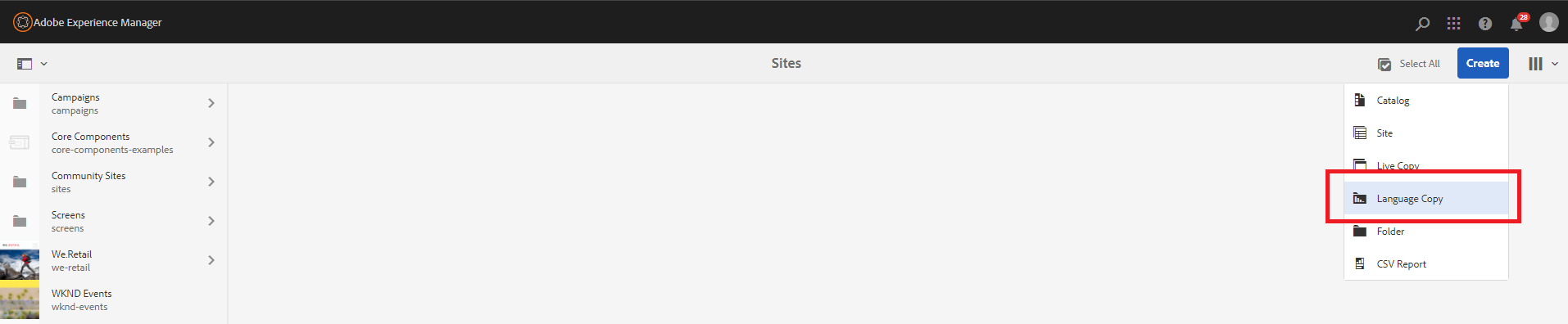
Add the required pages to be part of the language copy/translation.
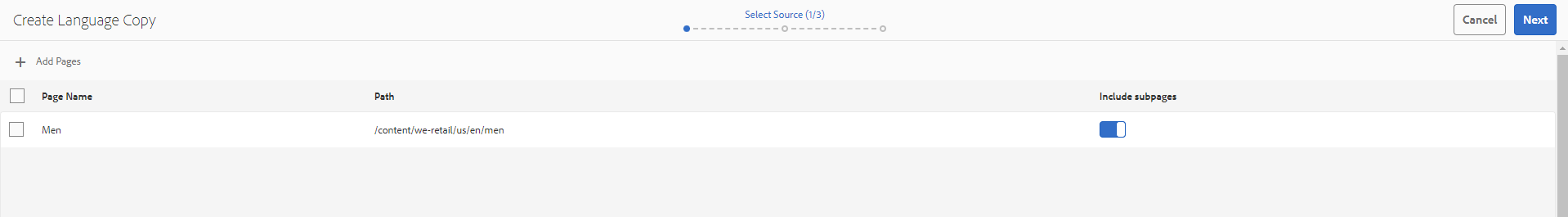
Specify some of the basic translation configurations - Target Languages
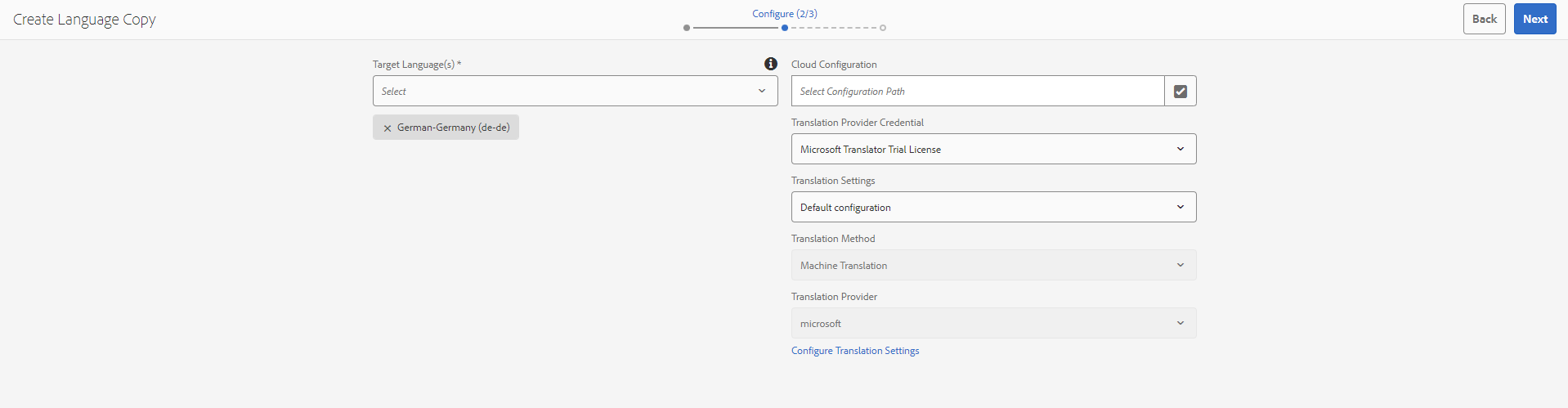
Create Translation Project or Create Multi-Language Translation Project (translation to multiple languages)
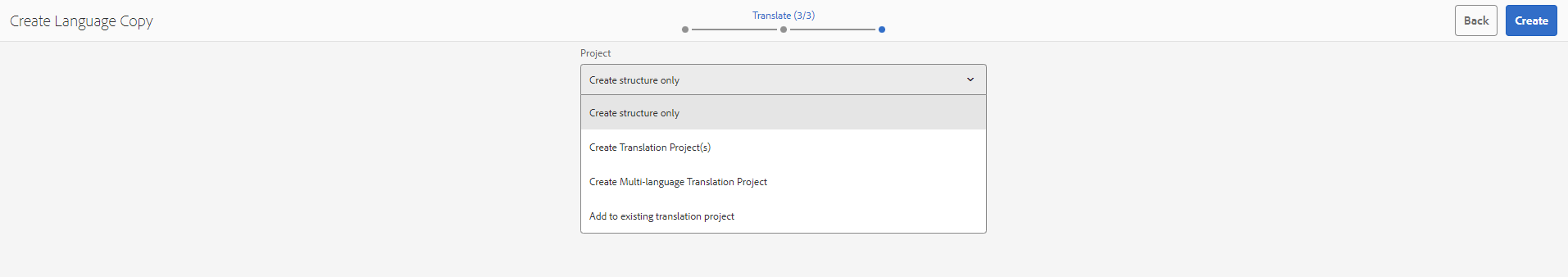
The translation project is now created and the selected content is added to the project.
#APPROACH 3 - Content Reference Panel
Go to the site console, select the language master, reference panel, and select language copies.
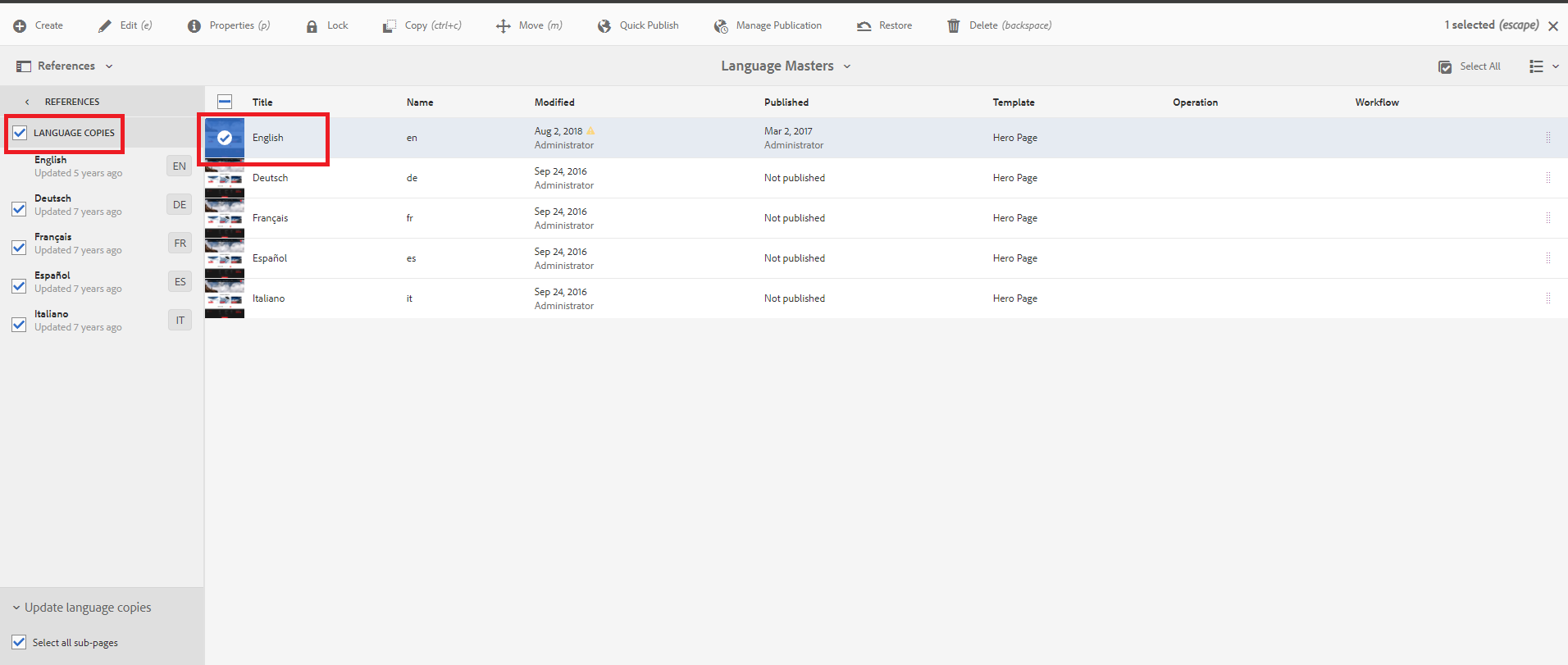
Select the project type and click on Update, the translation project will be created whenever there is a change in the language master.
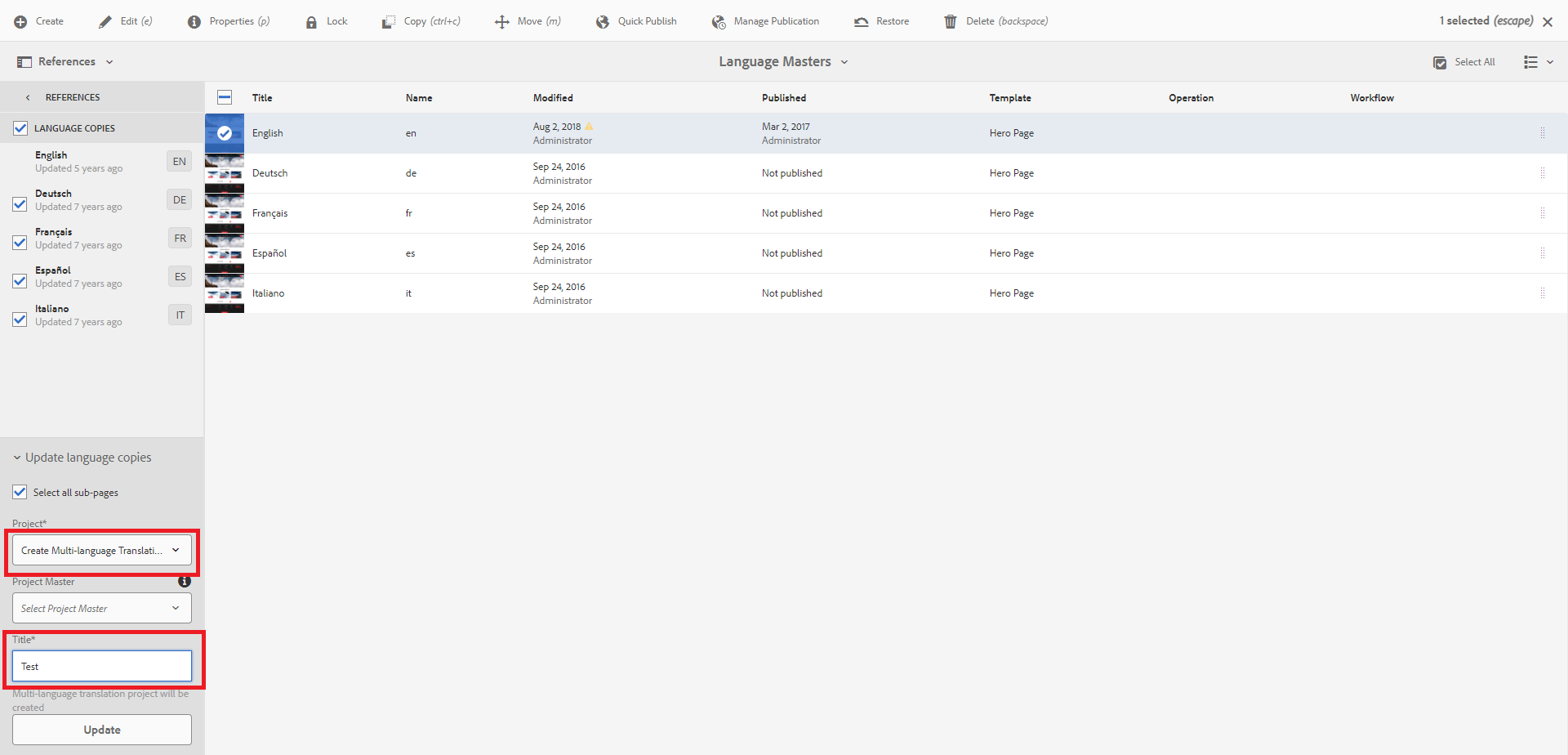
Now the translation project is created with required translation jobs.
Final Thoughts
The process of translating content in Adobe Experience Manager (AEM) entails several crucial steps that ensure accuracy, consistency, and efficiency in localizing digital content into multiple languages. The process begins with preparing the content for translation, followed by exporting and importing it into a translation management system. Subsequently, the translated content undergoes a thorough review and approval process before it can be published. AEM's robust translation management tools and workflows simplify and streamline the translation process, empowering organizations to reach a global audience and expand their business across borders. In summary, AEM's content translation capabilities provide a powerful solution for managing multilingual content and enabling businesses to deliver personalized experiences to their customers worldwide.
Our team of seasoned AEM experts stands ready to assist you in optimizing the content translation process within Adobe Experience Manager. With a wealth of experience in AEM implementation and customization, we can tailor solutions to your specific needs, ensuring a seamless and efficient translation workflow. By leveraging our expertise, you can not only expedite the translation process but also unlock the full potential of AEM, elevating your business to new heights in the international market. Contact us today for all your AEM needs, and let our expert team navigate the intricacies of content translation, ensuring your business reaches its full global potential with Adobe Experience Manager.
